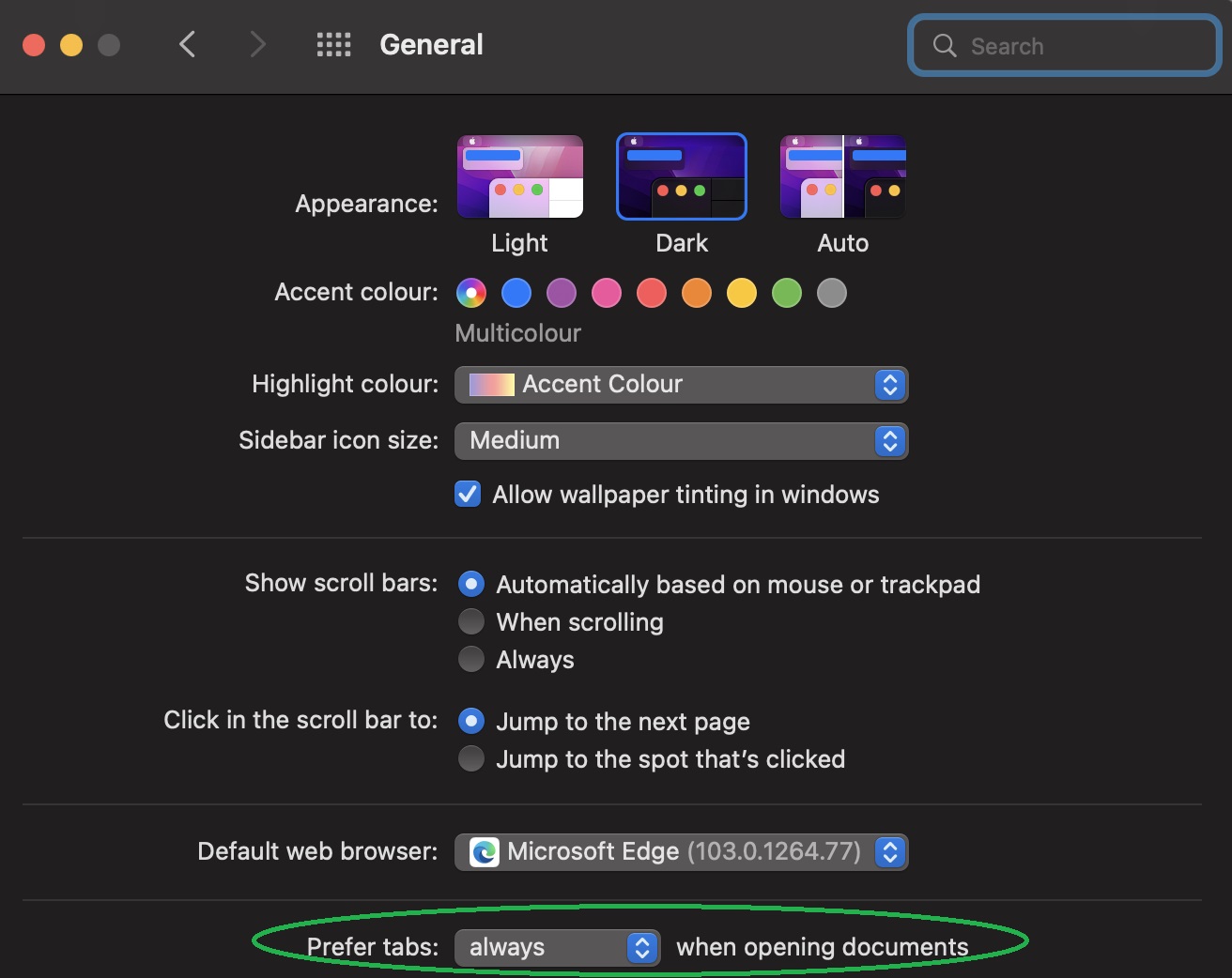Navigating multiple projects with IntelliJ & MacOS
… I’m glad it’s better now
Created Aug 3, 2022 - Last updated: Aug 3, 2022
Evergreen 🌳
tooling
Microservices are pretty common nowadays, and often services gets their own repo. That has pros and cons, but one of the biggest cons you see day-to-day is that navigating multiple projects in IntelliJ isn’t wasn’t a great experience.
- Do you switch between projects/folders in IntelliJ?
- Do you hate janky, slow UI reloads when switching projects?
- Are you on MacOS, and are on (or can get to) Big Sur or later?
If you answered yes to all of these questions, this post will interest you. Your IntelliJ can look like this:

You can even close/re-order tabs 😍
How do I get this setup?
According to JetBrains, this is a Big Sur only IntelliJ feature. I guess it should also work on other JetBrains products, like WebStorm or PyCharm.
- Go to IntelliJ’s preferences
- Go to Appearance & behaviour, then System Settings
- Choose “New window” or “Ask” (it’s counter intuitive, I know!)
- If you choose “Ask” and want a project to appear as a tab, choose “New window” in the popup dialogue when you open a project
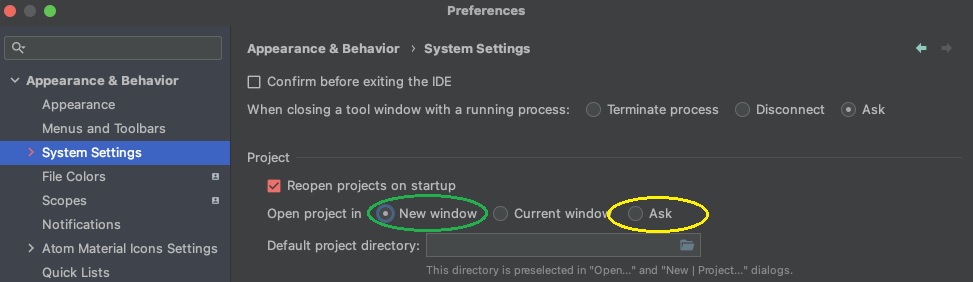
- Go to MacOS System Settings
- Go to General
- Choose “always” for Prefer tabs